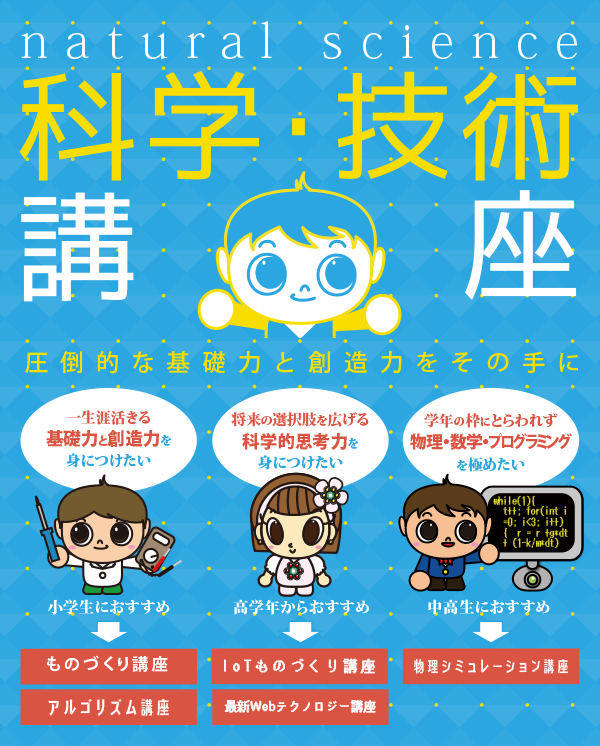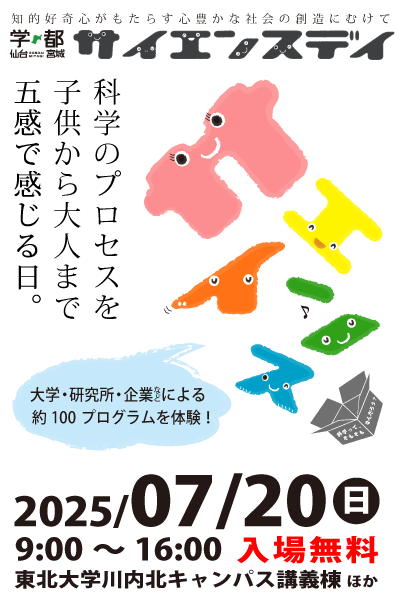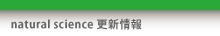ランダムウォークをDirectXを利用して可視化してみる
2次元ランダムウォーク
100個の粒子をランダムウォークさせて、逐次結果をプロットする。
粒子の色は、次のRGBの式で表す。
R = 255×(粒子の番号)
G = 255×(粒子の番号)
B = 255×(粒子の番号)
つまり、白から黒まで濃淡で区別している。
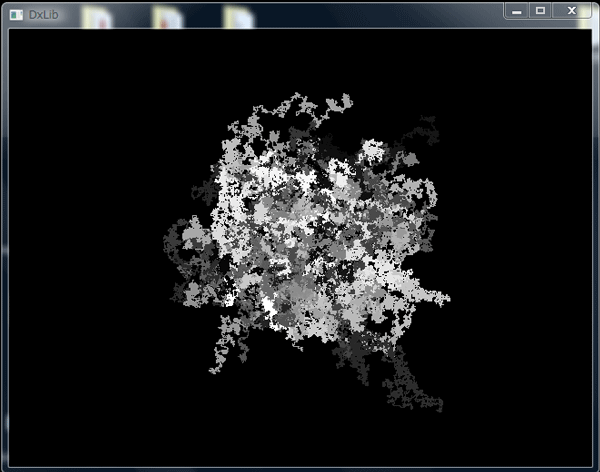
VisualC++ + DirectX のソース
注意:以下のソースには、無駄なインクルードがあります。 ※DirectXの利用の仕方はこちらをご覧ください。
/*
DLA100
*/
#include <math.h>
#include <stdlib.h>
#include <time.h>
#include <fstream>
#include <sstream>
#include <iostream>
#include <string>
#include "mt19937ar.h"//メルセンヌ・ツイスター
#include <cstdio>
#include <iomanip>
#include <stdio.h>
#include <direct.h>
#include "DxLib.h"
using namespace std;
double PI = 3.14159265358979323846;
double e = 2.7182818284590452354;
int dimension = 2;//次元
int width = 640;
int height = 480;
//備考:画面サイズはデフォルトで、640×480
class Perticle{
public:
int D[10];//10次元までの座標
Perticle();
void Step(){
double r = genrand_real1();
int nn = int(dimension*r);
if(genrand_real1()>0.50) D[nn]++;
else D[nn]--;
}
};
Perticle::Perticle(){
for(int j=0; j<dimension; j++ ){
D[j] = 0;
}
D[0]= width/2;
D[1]= height/2;
}
// プログラムは WinMain から始まります
int WINAPI WinMain( HINSTANCE hInstance, HINSTANCE hPrevInstance, LPSTR lpCmdLine, int nCmdShow )
{
ChangeWindowMode(TRUE);
if( DxLib_Init() == -1 ) return -1 ; // DXライブラリ初期化処理
init_genrand((unsigned)time(NULL));
//メインループ
Perticle p[100];
int stop=1000000;
while(ProcessMessage()==0 && CheckHitKey(KEY_INPUT_ESCAPE)==0){
for(int i=0; i<100; i++){
p[i].Step();
DrawPixel( p[i].D[0] , p[i].D[1] , GetColor(255*(i+1)/100,255*(i+1)/100,255*(i+1)/100) ) ;
}
ScreenFlip();
}
DxLib_End() ; // DXライブラリ使用の終了処理
return 0 ; // ソフトの終了
}
5次元ランダムウォーク
100個の粒子をランダムウォークさせて、逐次結果をプロットする。
1次元目、2次元目は、x,y座標。
3次元,4次元,5次元目は、粒子の色で表現する。
粒子の色は、次のRGBの式で表す。
R = 255/2 +(3次元の値)
G = 255/2 +(4次元の値)
B = 255/2 +(5次元の値)
つまり、初期値は灰色。
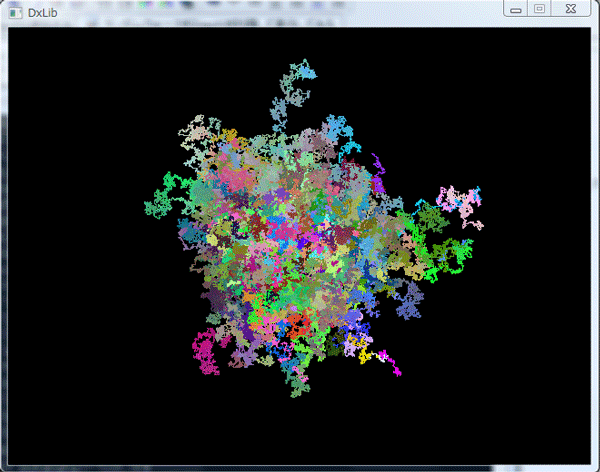
VisualC++ + DirectX のソース
/*
DLA100
*/
#include <math.h>
#include <stdlib.h>
#include <time.h>
#include <fstream>
#include <sstream>
#include <iostream>
#include <string>
#include "mt19937ar.h"
#include <cstdio>
#include <iomanip>
#include <stdio.h>
#include <direct.h>
#include "DxLib.h"
using namespace std;
double PI = 3.14159265358979323846;
double e = 2.7182818284590452354;
int dimension = 5;
int width = 640;
int height = 480;
//備考:画面サイズはデフォルトで、640×480
ofstream ofs1( "test.data" );
class Perticle{
public:
int D[10];//10次元までの座標
Perticle();
void Step(){
double r = genrand_real1();
int nn = int(dimension*r);
if(genrand_real1()>0.50) D[nn]++;
else D[nn]--;
}
};
Perticle::Perticle(){
for(int j=0; j<dimension; j++ ){
D[j] = 0;
}
D[0]=width/2;
D[1]=height/2;
D[2]=int(255/2);
D[3]=int(255/2);
D[4]=int(255/2);
}
// プログラムは WinMain から始まります
int WINAPI WinMain( HINSTANCE hInstance, HINSTANCE hPrevInstance, LPSTR lpCmdLine, int nCmdShow )
{
ChangeWindowMode(TRUE);
if( DxLib_Init() == -1 ) return -1 ; // DXライブラリ初期化処理
init_genrand((unsigned)time(NULL));
//メインループ
Perticle p[100];
int stop=1000000;
while(ProcessMessage()==0 && CheckHitKey(KEY_INPUT_ESCAPE)==0){
for(int i=0; i<100; i++){
p[i].Step();
DrawPixel( p[i].D[0] , p[i].D[1] , GetColor(p[i].D[2], p[i].D[3], p[i].D[4]) ) ;
}
ScreenFlip();
}
DxLib_End() ; // DXライブラリ使用の終了処理
return 0 ; // ソフトの終了
}
今後の予定
さまざまな、ランダムな図形のフラクタル次元を求める。