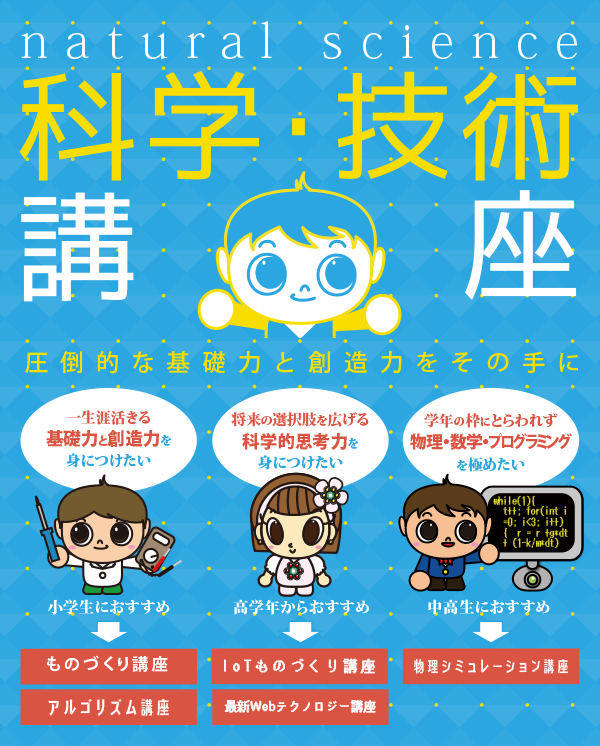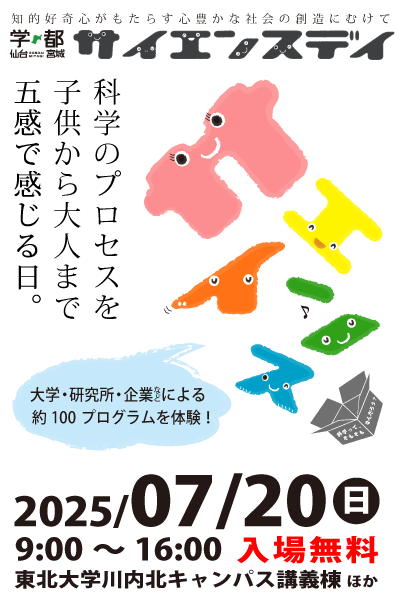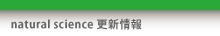VisualC++ を使った OpenGL 入門
【9日目】 文字
9日目。
文字の描画。
経過時間と、玉の数を描画しています。
OpenGL と C++ によるソース
#include <math.h>
#include <fstream>
#include <sstream>
#include <iostream>
#include <direct.h>
#include <time.h>
#include <GL/glut.h>
#include <GL/gl_screenshot.h>
using namespace std;
int WindowPositionX = 200; //生成するウィンドウ位置のX座標
int WindowPositionY = 200; //生成するウィンドウ位置のY座標
int WindowWidth = 512; //生成するウィンドウの幅
int WindowHeight = 512; //生成するウィンドウの高さ
char WindowTitle[] = "世界の始まり"; //ウィンドウのタイトル
static GLfloat floor_planar[4];
static GLfloat floor_s = 50.0f;
static GLfloat pM[16];
static GLfloat lightpos[4] = { -30, -100, 50, 1 };
typedef struct _QUADS_VERTEX{
GLfloat v0[3];
GLfloat v1[3];
GLfloat v2[3];
GLfloat v3[3];
}QUADS_VERTEX;
static QUADS_VERTEX floor_v = {
{ floor_s, floor_s, -1.0f },
{ -floor_s, floor_s, -1.0f },
{ -floor_s, -floor_s, -1.0f },
{ floor_s, -floor_s, -1.0f },
};
#define _BITMAP 1
int tn = 0;
double dt = 0.1;
gl_screenshot gs; //bmpファイルの出力
struct {
double x, y, z;
double vx, vy, vz;
}p[100];
int pn = 0;
double ax = 0.0 , ay = 0.0 , az = -4.0;
double vx = 5.0 , vy = 5.0 , vz = 20.0;
double hanpatu = 0.9;
//----------------------------------------------------
// 物質質感の定義
//----------------------------------------------------
struct MaterialStruct {
GLfloat ambient[4];
GLfloat diffuse[4];
GLfloat specular[4];
GLfloat shininess;
};
//jade(翡翠)
MaterialStruct ms_jade = {
{0.135, 0.2225, 0.1575, 1.0},
{0.54, 0.89, 0.63, 1.0},
{0.316228, 0.316228, 0.316228, 1.0},
12.8};
//ruby(ルビー)
MaterialStruct ms_ruby = {
{0.1745, 0.01175, 0.01175, 1.0},
{0.61424, 0.04136, 0.04136, 1.0},
{0.727811, 0.626959, 0.626959, 1.0},
76.8};
int list;
//----------------------------------------------------
// 関数プロトタイプ(後に呼び出す関数名と引数の宣言)
//----------------------------------------------------
void Initialize(void);
void Display(void);
void Idle();
void Keyboard(unsigned char key, int x, int y);
void Ground(void); //大地の描画
void findPlane(GLfloat plane[4], GLfloat v0[3], GLfloat v1[3], GLfloat v2[3]);
void shadowMatrix(GLfloat *m, GLfloat plane[4], GLfloat light[4]);
void DrawFloor(bool bTexture);
void DrawShadow(void);
void DrawStructure(bool);
void DRAW_STRING(int x, int y, char *string, void *font = GLUT_BITMAP_TIMES_ROMAN_24);
void DISPLAY_TEXT(int x, int y, char *string);
//----------------------------------------------------
// メイン関数
//----------------------------------------------------
int main(int argc, char *argv[]){
srand((unsigned)time(NULL));
#if _BITMAP
_mkdir("bitmap"); //bmpファイル保存用のフォルダの作成
#endif
glutInit(&argc, argv);//環境の初期化
glutInitWindowPosition(WindowPositionX, WindowPositionY);//ウィンドウの位置の指定
glutInitWindowSize(WindowWidth, WindowHeight); //ウィンドウサイズの指定
glutInitDisplayMode(GLUT_RGBA | GLUT_DEPTH | GLUT_DOUBLE);//ディスプレイモードの指定
glutCreateWindow(WindowTitle); //ウィンドウの作成
glutDisplayFunc(Display); //描画時に呼び出される関数を指定する(関数名:Display)
glutKeyboardFunc(Keyboard);//キーボード入力時に呼び出される関数を指定する(関数名:Keyboard)
glutIdleFunc(Idle); //プログラムアイドル状態時に呼び出される関数
Initialize(); //初期設定の関数を呼び出す
glutMainLoop();
return 0;
}
//----------------------------------------------------
// 初期設定の関数
//----------------------------------------------------
void Initialize(void){
glClearColor(1.0, 1.0, 1.0, 1.0); //背景色
glEnable( GL_DEPTH_TEST ); //デプスバッファを使用:glutInitDisplayMode() で GLUT_DEPTH を指定する
glDepthFunc( GL_LEQUAL );
glClearDepth( 1.0 );
findPlane( floor_planar,
floor_v.v0,
floor_v.v1,
floor_v.v2 );
//透視変換行列の設定------------------------------
glMatrixMode(GL_PROJECTION);//行列モードの設定(GL_PROJECTION : 透視変換行列の設定、GL_MODELVIEW:モデルビュー変換行列)
glLoadIdentity();//行列の初期化
gluPerspective(30.0, (double)WindowWidth/(double)WindowHeight, 0.1, 1000.0); //透視投影法の視体積gluPerspactive(th, w/h, near, far);
}
//----------------------------------------------------
// 描画の関数
//----------------------------------------------------
void Display(void) {
glClear( GL_COLOR_BUFFER_BIT | GL_DEPTH_BUFFER_BIT | GL_STENCIL_BUFFER_BIT);
//視点の設定------------------------------
gluLookAt(
0.0, -160.0, 40, // 視点の位置x,y,z;
0.0, 0.0, 0.0, // 視界の中心位置の参照点座標x,y,z
0.0, 0.0, 1.0 ) ; //視界の上方向のベクトルx,y,z
//----------------------------------------
//モデルビュー変換行列の設定--------------------------
glMatrixMode(GL_MODELVIEW);//行列モードの設定(GL_PROJECTION : 透視変換行列の設定、GL_MODELVIEW:モデルビュー変換行列)
glLoadIdentity();//行列の初期化
glViewport(0, 0, WindowWidth, WindowHeight);
//----------------------------------------------
//ステンシルバッファクリア値の設定--------------------------
glClearStencil( 0 );
glCullFace( GL_BACK );
glEnable( GL_CULL_FACE );
glEnable( GL_AUTO_NORMAL );
glEnable( GL_NORMALIZE );
//----------------------------------------
// 平面射影行列の算出--------------------------
shadowMatrix(pM,floor_planar,lightpos);
//--------------------------
// 光源ON-----------------------------
glEnable( GL_LIGHTING );
glEnable( GL_LIGHT0 );
glLightfv( GL_LIGHT0,GL_POSITION,lightpos );
//-----------------------------------
glPushMatrix();
DrawStructure(false);
DrawShadow();
glPopMatrix();
glDisable(GL_AUTO_NORMAL);
glDisable(GL_NORMALIZE);
//陰影OFF-----------------------------
glDisable(GL_LIGHTING);
//-----------------------------------
Ground();
//文字の描画
char t_char[20];
char t_char2[20];
strcpy_s(t_char2, "t = ");
sprintf_s(t_char, "%d", tn);
strcat_s(t_char2, t_char);
DISPLAY_TEXT(5, 95, t_char2 );
strcpy_s(t_char2, "p = ");
sprintf_s(t_char, "%d", pn);
strcat_s(t_char2, t_char);
DISPLAY_TEXT(5, 90, t_char2 );
#if _BITMAP
ostringstream fname;
int tt = tn +10000;
fname << "bitmap/" << tt << ".bmp" ;//出力ファイル名
string name = fname.str();
gs.screenshot(name.c_str(), 24);
#endif
glutSwapBuffers(); //glutInitDisplayMode(GLUT_DOUBLE)でダブルバッファリングを利用可
tn++;
}
//----------------------------------------------------
// 物体の描画
//----------------------------------------------------
void DrawStructure(bool flag){
for(int i=1; i<=pn; i++){
p[i].vx += ax * dt;
p[i].vy += ay * dt;
p[i].vz += az * dt;
p[i].x += p[i].vx * dt;
p[i].y += p[i].vy * dt;
p[i].z += p[i].vz * dt;
if(p[i].z < 4 && abs(p[i].x) < floor_s && abs(p[i].y) < floor_s ){
p[i].z = 4.0;
p[i].vz = -hanpatu * p[i].vz;
}
if(!flag || p[i].z >0){
glPushMatrix();
glMaterialfv(GL_FRONT, GL_AMBIENT, ms_ruby.ambient);
glMaterialfv(GL_FRONT, GL_DIFFUSE, ms_ruby.diffuse);
glMaterialfv(GL_FRONT, GL_SPECULAR, ms_ruby.specular);
glMaterialfv(GL_FRONT, GL_SHININESS, &ms_ruby.shininess);
glTranslated(p[i].x , p[i].y , p[i].z );//平行移動値の設定
glutSolidSphere(4.0, 20, 20);//引数:(半径, Z軸まわりの分割数, Z軸に沿った分割数)
glPopMatrix();
}
}
}
//----------------------------------------------------
// 大地の描画
//----------------------------------------------------
void Ground(void) {
double ground_max_x = 300.0;
double ground_max_y = 300.0;
glColor3d(0.8, 0.8, 0.8); // 大地の色
glBegin(GL_LINES);
for(double ly = -ground_max_y ;ly <= ground_max_y; ly+=10.0){
glVertex3d(-ground_max_x, ly, -1.1);
glVertex3d(ground_max_x, ly , -1.1);
}
for(double lx = -ground_max_x ;lx <= ground_max_x; lx+=10.0){
glVertex3d(lx, ground_max_y , -1.1);
glVertex3d(lx, -ground_max_y, -1.1);
}
glEnd();
}
//----------------------------------------------------
// アイドル時に呼び出される関数
//----------------------------------------------------
void Idle(){
glutPostRedisplay(); //glutDisplayFunc()を1回実行する
}
//----------------------------------------------------
// キーボード入力時に呼び出される関数
//----------------------------------------------------
void Keyboard(unsigned char key, int x, int y){
switch ( key )
{
case 'a':
pn++;
p[pn].x = -0.0;
p[pn].y = -10.0;
p[pn].z = 5.0;
p[pn].vx = vx * ( (double)rand()/(double)RAND_MAX - (double)rand()/(double)RAND_MAX );
p[pn].vy = vy * ( (double)rand()/(double)RAND_MAX - (double)rand()/(double)RAND_MAX );
p[pn].vz = vz * ( (double)rand()/(double)RAND_MAX );
break;
case 'q':
exit(0);
break;
default:
break;
}
}
//----------------------------------------------------
// 床平面の方程式と行列の計算
//----------------------------------------------------
void findPlane(
GLfloat plane[4], // 作成する平面方程式の係数
GLfloat v0[3], // 頂点1
GLfloat v1[3], // 頂点2
GLfloat v2[3]) // 頂点3
{
GLfloat vec0[3], vec1[3];
// Need 2 vectors to find cross product.
vec0[0] = v1[0] - v0[0];
vec0[1] = v1[1] - v0[1];
vec0[2] = v1[2] - v0[2];
vec1[0] = v2[0] - v0[0];
vec1[1] = v2[1] - v0[1];
vec1[2] = v2[2] - v0[2];
// find cross product to get A, B, and C of plane equation
plane[0] = vec0[1] * vec1[2] - vec0[2] * vec1[1];
plane[1] = -(vec0[0] * vec1[2] - vec0[2] * vec1[0]);
plane[2] = vec0[0] * vec1[1] - vec0[1] * vec1[0];
plane[3] = -(plane[0] * v0[0] + plane[1] * v0[1] + plane[2] * v0[2]);
}
void shadowMatrix(
GLfloat *m, // 作成する行列のポインタ
GLfloat plane[4], // 射影する表面の平面方程式の係数
GLfloat light[4]) // 光源の同時座標値
{
GLfloat dot;
// Find dot product between light position vector and ground plane normal.
dot = plane[0] * light[0] +
plane[1] * light[1] +
plane[2] * light[2] +
plane[3] * light[3];
m[0] = dot - light[0] * plane[0];
m[4] = 0.f - light[0] * plane[1];
m[8] = 0.f - light[0] * plane[2];
m[12] = 0.f - light[0] * plane[3];
m[1] = 0.f - light[1] * plane[0];
m[5] = dot - light[1] * plane[1];
m[9] = 0.f - light[1] * plane[2];
m[13] = 0.f - light[1] * plane[3];
m[2] = 0.f - light[2] * plane[0];
m[6] = 0.f - light[2] * plane[1];
m[10] = dot - light[2] * plane[2];
m[14] = 0.f - light[2] * plane[3];
m[3] = 0.f - light[3] * plane[0];
m[7] = 0.f - light[3] * plane[1];
m[11] = 0.f - light[3] * plane[2];
m[15] = dot - light[3] * plane[3];
}
//----------------------------------------------------
// 床の描画と影の描画
//----------------------------------------------------
void DrawFloor(bool bTexture){
if( bTexture ){
// 床にテクスチャを使う時はココで設定する
// glBindTexture( GL_TEXTURE_2D, );
glDisable(GL_LIGHTING);
glBegin(GL_QUADS);
// glTexCoord2f( , );
glVertex3fv( floor_v.v0 );
// glTexCoord2f( , );
glVertex3fv( floor_v.v1 );
// glTexCoord2f( , );
glVertex3fv( floor_v.v2 );
// glTexCoord2f( , );
glVertex3fv( floor_v.v3 );
glEnd();
glEnable(GL_LIGHTING);
}else{
glDisable(GL_LIGHTING);
glBegin(GL_QUADS);
glVertex3fv( floor_v.v0 );
glVertex3fv( floor_v.v1 );
glVertex3fv( floor_v.v2 );
glVertex3fv( floor_v.v3 );
glEnd();
glEnable(GL_LIGHTING);
}
}
void DrawShadow(void){
/////////////////////////////////////////////
//床のステンシルを付ける
glEnable(GL_STENCIL_TEST);
glStencilFunc( GL_ALWAYS, 1, ~0);
//これから描画するもののステンシル値にすべて1タグをつける
glStencilOp(GL_KEEP,GL_KEEP ,GL_REPLACE);
glColor4f(0.7f, 0.4f, 0.0f, 1.0f);
DrawFloor( true );//床の描画
/////////////////////////////////////////////
//カラー・デプスバッファマスクをセットする
//これで以下の内容のピクセルの色の値は、書き込まれない。
glColorMask(0,0,0,0);
glDepthMask(0);
/////////////////////////////////////////////
//床にオブジェクトの影のステンシルを付ける
glEnable(GL_STENCIL_TEST);
glStencilFunc( GL_EQUAL, 1, ~0);
//これから描画するもののステンシル値にすべて1タグをつける
glStencilOp(GL_KEEP,GL_KEEP ,GL_INCR);
glDisable(GL_DEPTH_TEST);
glPushMatrix();
glMultMatrixf(pM);
DrawStructure(true);
glPopMatrix();
glEnable(GL_DEPTH_TEST);
/////////////////////////////////////////////
//ビットマスクを解除
glColorMask(1,1,1,1);
glDepthMask(1);
/////////////////////////////////////////////
//影をつける
glStencilFunc( GL_EQUAL, 2, ~0 );
glEnable(GL_BLEND);
glBlendFunc(GL_SRC_ALPHA, GL_ONE_MINUS_SRC_ALPHA);
glColor4f(0.1f, 0.1f, 0.1f, 0.5f);
glDisable(GL_DEPTH_TEST);
DrawFloor( false );//床の描画
glEnable(GL_DEPTH_TEST);
glDisable(GL_BLEND);
glDisable(GL_STENCIL_TEST);
}
//////////////////////////////////////////////////////////////////////////
// 文字描画
//////////////////////////////////////////////////////////////////////////
void DISPLAY_TEXT(int x, int y, char *string){
glDisable(GL_LIGHTING);
glDisable(GL_LIGHT0);
glPushAttrib(GL_ENABLE_BIT);
glMatrixMode(GL_PROJECTION);
glPushMatrix();
glLoadIdentity();
gluOrtho2D(0, 100, 0, 100);
glMatrixMode(GL_MODELVIEW);
glPushMatrix();
glLoadIdentity();
glColor3f(0.0, 0.0, 0.0);
glCallList(list);
glPopMatrix();
glMatrixMode(GL_PROJECTION);
glPopMatrix();
glPopAttrib();
glMatrixMode(GL_MODELVIEW);
list=glGenLists(1);
glNewList(list,GL_COMPILE);
DRAW_STRING(x, y, string , GLUT_BITMAP_TIMES_ROMAN_24);
glEndList();
glEnable(GL_LIGHTING);
glEnable(GL_LIGHT0);
}
void DRAW_STRING(int x, int y, char *string, void *font){
int len, i;
glRasterPos2f(x, y);
len = (int) strlen(string);
for (i = 0; i < len; i++){
glutBitmapCharacter(font, string[i]);
}
}
プログラムの解説
前回のプログラムに付け足した部分を太字で表示しています。 OpenGLで文字を描画するためには、文字をビットマップ化して張り付けることをします。 とはいっても、GLUT では内部でやってくれるため簡単に実装することができます。
指定できる文字の種類
GLUT_BITMAP_8_BY_13 ... 固定幅フォント(8×13 pixel)
GLUT_BITMAP_9_BY_15 ... 固定幅フォント(9×15 pixel)
GLUT_BITMAP_TIMES_ROMAN_10 ... Times Roman フォント(10ポイン)
GLUT_BITMAP_TIMES_ROMAN_24 ... Times Roman フォント(24ポイント)
GLUT_BITMAP_HELVETICA_10 ... Helvetica フォント(10ポイント)
GLUT_BITMAP_HELVETICA_12 ... Helvetica フォント(12ポイント)
GLUT_BITMAP_HELVETICA_18 ... Helvetica フォント(18ポイント)
(参考ページhttp://opengl.jp/glut/section10-01.html)
【目次】 (VisualC++ を使った OpenGL 入門)
- 【参考文献リスト】
- ■ 【0日目】はじめに ・ (0.1日目)OpenGL と Visual C++ 2008 Express Edition の準備
- ■ 【1日目】 世界の始まり ・(1.1日目)OpenGL の基本形
- ■ 【2日目】 地平線 ・ (2.1日目)視点の設定
- ■ 【3日目】 創造物
- ■ 【4日目】 光源
- ■ 【5日目】 視点
- ■ 【6日目】 記憶
- ■ 【7日目】 キーボード入力
- ■ 【8日目】 影
- ■ 【9日目】 文字
- ■ 【10日目】 回転
未分類
- ・ Windows7 OpenGL freeglut のインストール
- ・ OpenGLで霧を表現
- ・ 光源のパラメータ設定1
- ・ 光源のパラメータ設定2
- ・ 光源のパラメータ設定3
- ・ 平面に光をあてるときの注意点
- ・ 波動方程式のテスト
- ・ OpenGLで霧を表現
- ・ OpenGLのカラーサンプル(teapots.c)
- ・ 直方体を回転させよう!