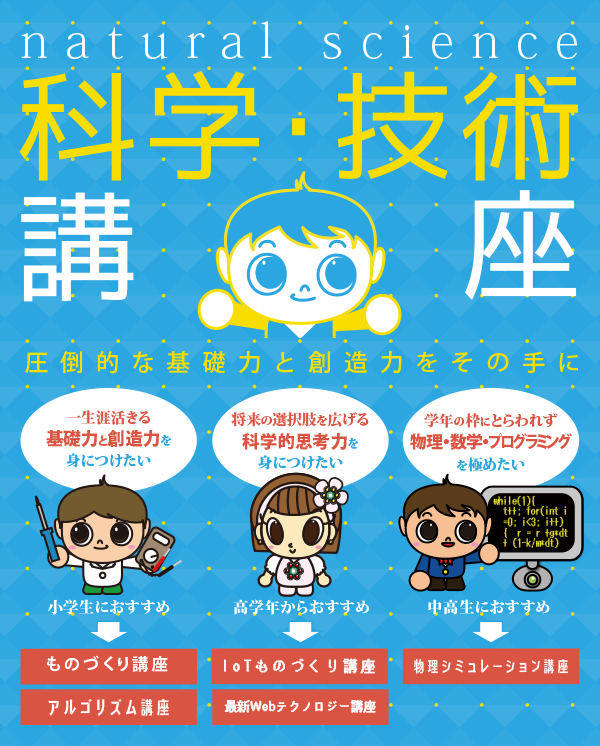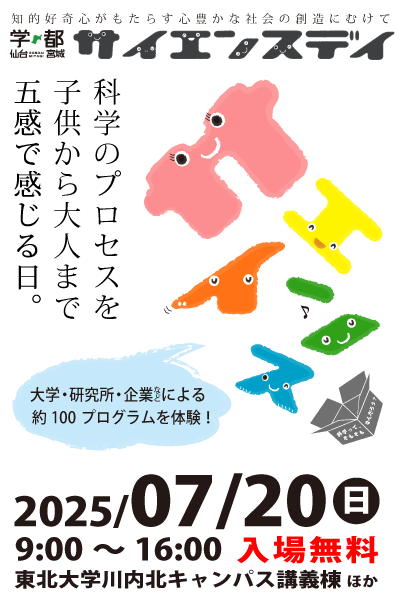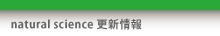VisualC++ と OpenGL を利用した仮想物理実験室
ARToolkit を利用した拡張現実
今回試してみた「ARToolkit」は、手軽に拡張現実を実現するためのツールで、C言語 + OpenGL で利用することができます。
特に【図書】拡張現実感を実現するARToolkitプログラミングテクニックでは、VisualC++ を利用した際に必要な設定がバージョンごとに詳細に解説されています。
コンピュータ・シミュレーション講座は、VisualC++ + OpenGL を利用しているので、
早速利用してみます。
ARToolkitを利用してみる
拡張現実(Augmented Reality)とは、現実世界の上に新しく情報が付加されたものを指します。 ARToolkit は、予め印刷しておいた目印を WEBカメラで読み取り、現実世界に新しく情報を付加します。 今回は、受講生の作品(小学5年生)を現実世界に付加します。
ARToolkit の利用方法
ARToolkit のインストールから、コンパイル方法は、次のページに非常に詳しく紹介されていますので参照ください。
【WEB】工学ナビ - 「攻殻機動隊」「電脳コイル」の世界を実現! - ARToolKitを使った拡張現実感プログラミング
【図書】拡張現実感を実現するARToolkitプログラミングテクニック
【図書】3Dキャラクターが現実世界に誕生! ARToolKit拡張現実感プログラミング入門
VisualC++ + OpenGL + ARToolkit のプログラムソース
以下のプログラムソースは、ARToolkit のサンプルプログラム「simpleTest.c」を元にしています。
//////////////////////////////////////////////////////////////////////////
// 拡張現実の世界(ver 1.0.0)
// simpleTest.c をベースとした
//////////////////////////////////////////////////////////////////////////
#include <windows.h>
#include <math.h>
#include <stdio.h>
#include <stdlib.h>
#include <direct.h>
#include <fstream>
#include <sstream>
#include <iostream>
#include <GL/gl.h>
#include <GL/glut.h>
#include <GL/gl_material.h> //物質材質の構造体
#include <GL/gl_screenshot.h> //ビットマップデータを取り扱うクラス
#include <AR/gsub.h>
#include <AR/video.h>
#include <AR/param.h>
#include <AR/ar.h>
using namespace std;
double PI = acos(-1.0);
double theta=0;
int tn=0;
#define _BITMAP 1 //アニメーション作成用ビットマップの保存 0:しない 1:する
//
// Camera configuration.
//
#ifdef _WIN32
char *vconf = "Data/WDM_camera_flipV.xml";
#else
char *vconf = "";
#endif
int xsize, ysize;
int thresh = 100;
int count = 0;
char *cparam_name = "Data/camera_para.dat";
ARParam cparam;
char *patt_name = "Data/patt.hiro";
int patt_id;
double patt_width = 80.0;
double patt_center[2] = {0.0, 0.0};
double patt_trans[3][4];
static void init(void);
static void cleanup(void);
static void keyEvent( unsigned char key, int x, int y);
static void mainLoop(void);
static void draw( void );
void DrawStructure(void); //描画
void drowCuboid(double a, double b, double c, double x, double y, double z, MaterialStruct color); //直方体の描画
void DrawFloor(bool);
gl_screenshot gs; //「gl_screenshot」クラスのインスタンス「gs」を宣言
int main(int argc, char **argv)
{
#if _BITMAP
_mkdir("bitmap"); //bmpファイル保存用のフォルダの作成
#endif
glutInit(&argc, argv);
//glutInitDisplayMode(GLUT_RGBA | GLUT_DEPTH | GLUT_DOUBLE | GLUT_STENCIL); //ディスプレイモードの指定
init();
arVideoCapStart();
argMainLoop( NULL, keyEvent, mainLoop );
return (0);
}
static void keyEvent( unsigned char key, int x, int y)
{
/* quit if the ESC key is pressed */
if( key == 0x1b ) {
printf("*** %f (frame/sec)\n", (double)count/arUtilTimer());
cleanup();
exit(0);
}
}
/* main loop */
static void mainLoop(void)
{
ARUint8 *dataPtr;
ARMarkerInfo *marker_info;
int marker_num;
int j, k;
/* grab a vide frame */
if( (dataPtr = (ARUint8 *)arVideoGetImage()) == NULL ) {
arUtilSleep(2);
return;
}
if( count == 0 ) arUtilTimerReset();
count++;
argDrawMode2D();
argDispImage( dataPtr, 0,0 );
/* detect the markers in the video frame */
if( arDetectMarker(dataPtr, thresh, &marker_info, &marker_num) < 0 ) {
cleanup();
exit(0);
}
arVideoCapNext();
/* check for object visibility */
k = -1;
for( j = 0; j < marker_num; j++ ) {
if( patt_id == marker_info[j].id ) {
if( k == -1 ) k = j;
else if( marker_info[k].cf < marker_info[j].cf ) k = j;
}
}
if( k == -1 ) {
argSwapBuffers();
return;
}
/* get the transformation between the marker and the real camera */
arGetTransMat(&marker_info[k], patt_center, patt_width, patt_trans);
draw();
argSwapBuffers();
}
static void init( void )
{
ARParam wparam;
/* open the video path */
cout << vconf << endl;
if( arVideoOpen( vconf ) < 0 ) exit(0);
/* find the size of the window */
if( arVideoInqSize(&xsize, &ysize) < 0 ) exit(0);
printf("Image size (x,y) = (%d,%d)\n", xsize, ysize);
/* set the initial camera parameters */
if( arParamLoad(cparam_name, 1, &wparam) < 0 ) {
printf("Camera parameter load error !!\n");
exit(0);
}
arParamChangeSize( &wparam, xsize, ysize, &cparam );
arInitCparam( &cparam );
printf("*** Camera Parameter ***\n");
arParamDisp( &cparam );
if( (patt_id=arLoadPatt(patt_name)) < 0 ) {
printf("pattern load error !!\n");
exit(0);
}
/* open the graphics window */
argInit( &cparam, 1.0, 0, 0, 0, 0 );
}
/* cleanup function called when program exits */
static void cleanup(void)
{
arVideoCapStop();
arVideoClose();
argCleanup();
}
static void draw( void )
{
double gl_para[16];
GLfloat mat_ambient[] = {0.0, 0.0, 1.0, 1.0};
GLfloat mat_flash[] = {0.0, 0.0, 1.0, 1.0};
GLfloat mat_flash_shiny[] = {50.0};
GLfloat light_position[] = {100.0,-200.0,500.0,0.0};
GLfloat ambi[] = {0.1, 0.1, 0.1, 0.1};
GLfloat lightZeroColor[] = {0.9, 0.9, 0.9, 0.1};
argDrawMode3D();
argDraw3dCamera( 0, 0 );
glClearDepth( 1.0 );
glClear(GL_DEPTH_BUFFER_BIT);
glEnable(GL_DEPTH_TEST);
glDepthFunc(GL_LEQUAL);
/* load the camera transformation matrix */
argConvGlpara(patt_trans, gl_para);
glMatrixMode(GL_MODELVIEW);
glLoadMatrixd( gl_para );
glEnable(GL_LIGHTING);
glEnable(GL_LIGHT0);
glLightfv(GL_LIGHT0, GL_POSITION, light_position);
glLightfv(GL_LIGHT0, GL_AMBIENT, ambi);
glLightfv(GL_LIGHT0, GL_DIFFUSE, lightZeroColor);
glMatrixMode(GL_MODELVIEW);
//glTranslatef( 0.0, 0.0, 25.0 );
//glutSolidCube(20.0);
theta += 0.0;
glPushMatrix();
glRotated( theta , 0, 0, 1.0);
glTranslatef( -30.0, 30.0, 0.0 );
drowCuboid(5.0,5.0,100.0,2.5,2.5,50.0,ms_black_rubber);
drowCuboid(50.0,3.0,3.0,30.0,1.5,38.5,ms_black_rubber);
drowCuboid(50.0,3.0,3.0,30.0,1.5,44.5,ms_black_rubber);
drowCuboid(50.0,3.0,3.0,30.0,1.5,50.5,ms_black_rubber);
drowCuboid(50.0,3.0,3.0,30.0,1.5,56.5,ms_black_rubber);
drowCuboid(50.0,3.0,3.0,30.0,1.5,62.5,ms_black_rubber);
drowCuboid(50.0,3.0,3.0,30.0,1.5,68.5,ms_black_rubber);
drowCuboid(50.0,3.0,3.0,30.0,1.5,74.5,ms_black_rubber);
drowCuboid(50.0,3.0,3.0,30.0,1.5,80.5,ms_black_rubber);
drowCuboid(50.0,3.0,3.0,30.0,1.5,86.5,ms_black_rubber);
drowCuboid(50.0,3.0,3.0,30.0,1.5,92.5,ms_black_rubber);
drowCuboid(5.0,5.0,100.0,57.5,2.5,50.0,ms_black_rubber);
drowCuboid(60.0,60.0,5.0,30.0,-30.0,42.5,ms_yellow_plastic);
drowCuboid(5.0,5.0,40.0,2.5,-56.0,20.0,ms_black_rubber);
drowCuboid(5.0,5.0,40.0,57.5,-56.0,20.0,ms_black_rubber);
drowCuboid(5.0,5.0,40.0,57.5,-56.0,20.0,ms_black_rubber);
drowCuboid(5.0,60.0,5.0,2.5,-25.0,32.5,ms_black_rubber);
drowCuboid(5.0,60.0,5.0,57.5,-25.0,32.5,ms_black_rubber);
glPopMatrix();
glDisable( GL_LIGHTING );
glDisable( GL_DEPTH_TEST );
//////////////////////////////////////////
//ビットマップの保存
#if _BITMAP
tn++;
ostringstream fname;
fname << "bitmap/" << tn+10000 << ".bmp" ;//出力ファイル名
string name = fname.str();
gs.screenshot(name.c_str(), 24);
#endif
}
/////////////////////////////////////////////
// 直方体
void drowCuboid(double a, double b, double c, double x, double y, double z, MaterialStruct color){
GLdouble vertex[][3] = {
{ -a/2.0, -b/2.0, -c/2.0 },
{ a/2.0, -b/2.0, -c/2.0 },
{ a/2.0, b/2.0, -c/2.0 },
{ -a/2.0, b/2.0, -c/2.0 },
{ -a/2.0, -b/2.0, c/2.0 },
{ a/2.0, -b/2.0, c/2.0 },
{ a/2.0, b/2.0, c/2.0 },
{ -a/2.0, b/2.0, c/2.0 }
};
int face[][4] = {//面の定義
{ 3, 2, 1, 0 },
{ 1, 2, 6, 5 },
{ 4, 5, 6, 7 },
{ 0, 4, 7, 3 },
{ 0, 1, 5, 4 },
{ 2, 3, 7, 6 }
};
GLdouble normal[][3] = {//面の法線ベクトル
{ 0.0, 0.0, -1.0 },
{ 1.0, 0.0, 0.0 },
{ 0.0, 0.0, 1.0 },
{-1.0, 0.0, 0.0 },
{ 0.0,-1.0, 0.0 },
{ 0.0, 1.0, 0.0 }
};
glPushMatrix();
glMaterialfv(GL_FRONT, GL_AMBIENT, color.ambient);
glMaterialfv(GL_FRONT, GL_DIFFUSE, color.diffuse);
glMaterialfv(GL_FRONT, GL_SPECULAR, color.specular);
glMaterialfv(GL_FRONT, GL_SHININESS, &color.shininess);
glTranslated( x, y, z);//平行移動値の設定
glBegin(GL_QUADS);
for (int j = 0; j < 6; ++j) {
glNormal3dv(normal[j]); //法線ベクトルの指定
for (int i = 0; i < 4; ++i) {
glVertex3dv(vertex[face[j][i]]);
}
}
glEnd();
glPopMatrix();
}
ARToolkit とは別に下記のヘッダーファイルを利用しました。
・gl_material.h
gl_screenshot.h